HRM software aids businesses in streamlining time-consuming operations, ensuring HR compliance, and shaping company culture. Businesses that want to grow high-performing teams need smooth HRM software processes and progressive company culture. Choosing the best HRM software which has all the HRM software features that you need is the first step toward achieving that goal.
Comparing several HRM software systems and determining which one is the best fit for your organisation can be tricky. If you want to decide which HRM software and what HRM software features are best for your company, this article is for you. It has all the information you need in one place.
Examples Of HRM Software Features
So, you’ve decided to implement HRM software in your company. Perhaps you chose to replace an existing one or begin the process from the beginning. The key issue is how to select reliable software that has all the HRM software features that you need. In other words, how to select an HRM software that fits the company’s requirements.
- Recruitment & Hiring. This HRM software feature could make and improve data analysis of peer roles and come up with the right salary. With easy-to-use templates and follow-up, software that has this HRM software features an automated recruitment module that speeds up the process of hiring new employees.
- Employee Portal. This software has also an HRM software feature that can be used to organise and store financial data. When firms reach a certain magnitude, employee data such as roles, employee records, start working date, salary, insurance plans with banking and tax details, paid time off options, and so on becomes critical. Furthermore, such a portal allows authorised users to access their information in real-time, saving HR time by eliminating the need to supervise such activities.
- Payroll. With the HRM software feature, payroll’s main job is to figure and pay salaries, withhold taxes and deductions, and coordinate the printing and distribution of paychecks, which is what they do the most. This HRM software feature effortlessly manages all legacy pay and benefit systems in an organisation through its well-defined equations, including salary, allowances, and overtime rates. It’s safe to say that it’s one of the most useful HRM software features. Payroll automation has several benefits, including:
- Compensation and reward/bonus statistics are easily accessible.
There is less requirement for manual data entry (if the information is in a system, the payroll software can access it, ensuring single input).
Staffing time and overheads are reduced.
A strategy that isn’t based on a collection of databases, files, and spreadsheets.
- Compensation and reward/bonus statistics are easily accessible.
- Workflows. Workflows is an HR software feature that enables firms to automate the majority of the repetitive, routine procedures that stifle HR management productivity. The technology allows all participants to get automated notifications to keep all participants informed. HRMS eliminates the enormous cost factor associated with manual paper-pushing by evaluating the data. It also examines the employees’ work, their involvement, meeting expectations, soliciting input from team members, and investigating the specified goals.
- Time Tracking and Leave Entitlement. ATS — Applicant Tracking System — replaces the huge folders in closets where hundreds of resumes are filed. It makes it easier to find people to figure out which recruiting channels work best and where you should spend more time and money. Attendance management is one of the unique elements of the HRMS system that other software platforms do not offer.
- Performance Evaluation. By including KPAs and KRAs in the evaluation process, HRMS makes the process faster. It gives a clear and fair picture of each employee’s attendance and punctuality. Knowledge management becomes more effective due to individual productivity tracking, and skills are improved through training and development.
- Employee Training. Every employee must upgrade their skill sets as technology and processes evolve. HRMS assists in identifying this skill gap aid in managing employees’ training needs and keeps track of the considerable costs associated with training and development. AI in HRMS is also expected to become a necessary HRM software feature for boosting learning, compliance, applicant assessment, and the retention of new information and skills.
- Employee Benefits Administration. HR specialists can use the system to create programs, set eligibility conditions, manage employee remuneration and promotions, and make payments or deposits to employees on top of their earnings. It also includes self-service open enrollment and accounting integration for compensation expenditures.
- Talent Retention. HRMS aids in the development of employee retention strategies, from recruitment to retention. If an organisation’s attrition rate is high, HRMS will provide useful analytical information to the HR Manager to help them overcome this issue. It also enables the surveillance of individual employees’ behaviour patterns and the prediction of potential resignations. AI algorithms incorporated in employee feedback modules can transmit issues to HR and even suggest possible remedies.
- Analytics and Data Management. Analytics and document management is the HRM software feature that aid in the real-time analysis of data and the making of smarter decisions, such as:
- Employee mood monitoring
- MIS Reports
- Emails
- Images
- Messages
- Electronic documents
- Electronic files
- Documents sharing
- Exit Process Management
HRM Software Features Based On Companies Size
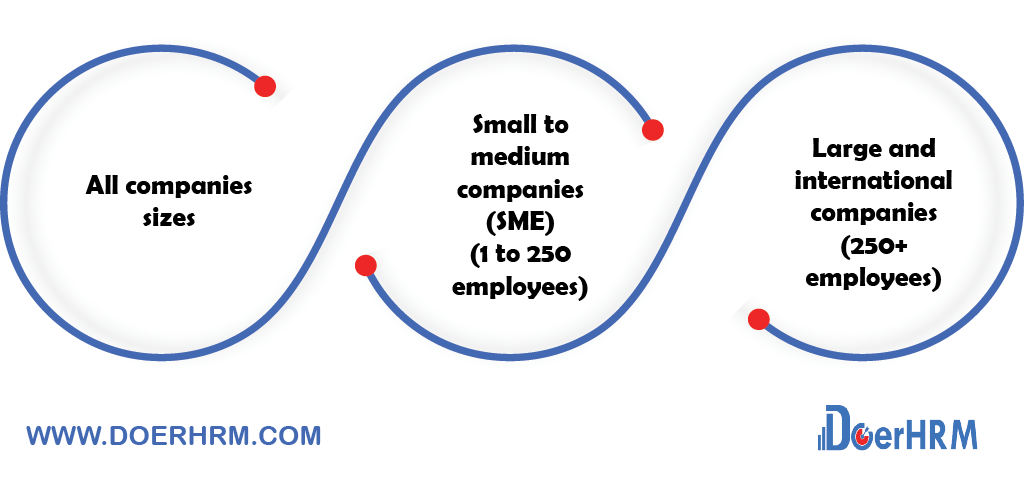
Although they may appear to be fairly similar, each HRM software solution has a unique set of capabilities that are tailored to a certain sort of business. You may need to search for different HRM software features depending on your demands and the size of your company:
All companies sizes
First and foremost, make certain that all of the fundamentals are addressed. Regardless of the size of your business, you’ll want these HRM software features are provided in your HR software:
- Employee data storage to keep data safe and accessible in one location.
- Automate holiday permissions and keep track of time-off allowances with time-off management.
- Self-service onboarding to collect information about new employees in a legal and effective manner.
Small to medium companies (SME) (1 to 250 employees)
After everything is effectively managed, consider how to make your company a fantastic place to work, one that attracts the greatest people and gets the most out of your employees. We recommend searching for the HRM software features that can assist you in creating a positive corporate culture, such as:
- Performance Management to assist your staff in growing and producing their best work.
- Surveys of employee engagement to ensure that everyone in the firm has a say.
- A company handbook is a document that codifies how you work and keeps it all in one place.
- Perks and benefits to show your appreciation for your team’s efforts.
Large and international companies (250+ employees)
If you work for a major corporation or multinational, you’ll want to invest in more specialised software that has those HRM software features intended to help you manage and expand huge teams in a more consistent and systematic manner:
- Recruitment will be the HRM software feature that helps you to scale your business by automating hiring procedures.
- Payroll, is an HRM software feature that combines HR and finance.
- Training is the HRM software feature that helps to ensure that the company is operated consistently across teams and, perhaps, nations.






